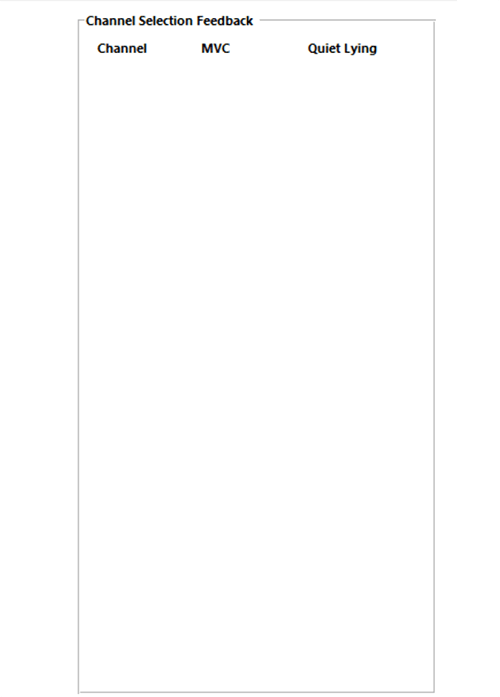User Interface
An Overview of the EMG Tools User Interface
All parameters in a single window.
The user-interface has been designed to allow all of the processing parameters to be accessible from a single window without any hidden menus or features.
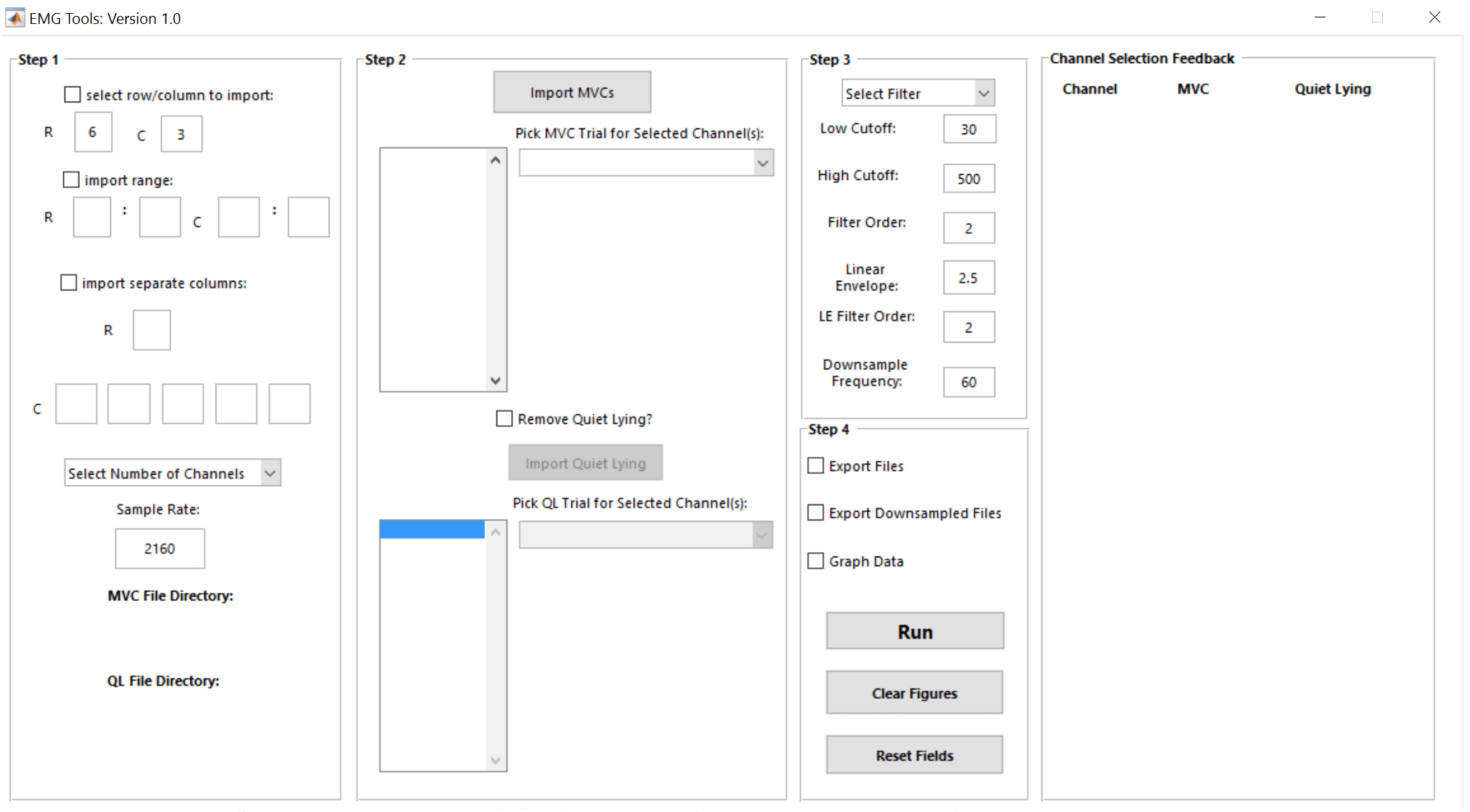
Work from top to bottom, left to right.
The overall flow of the program follows a left-to-right approach. There are four panels labeled from Step 1 to Step 4. Simply go through the processing steps in each panel from the top to bottom and work your way left to right.
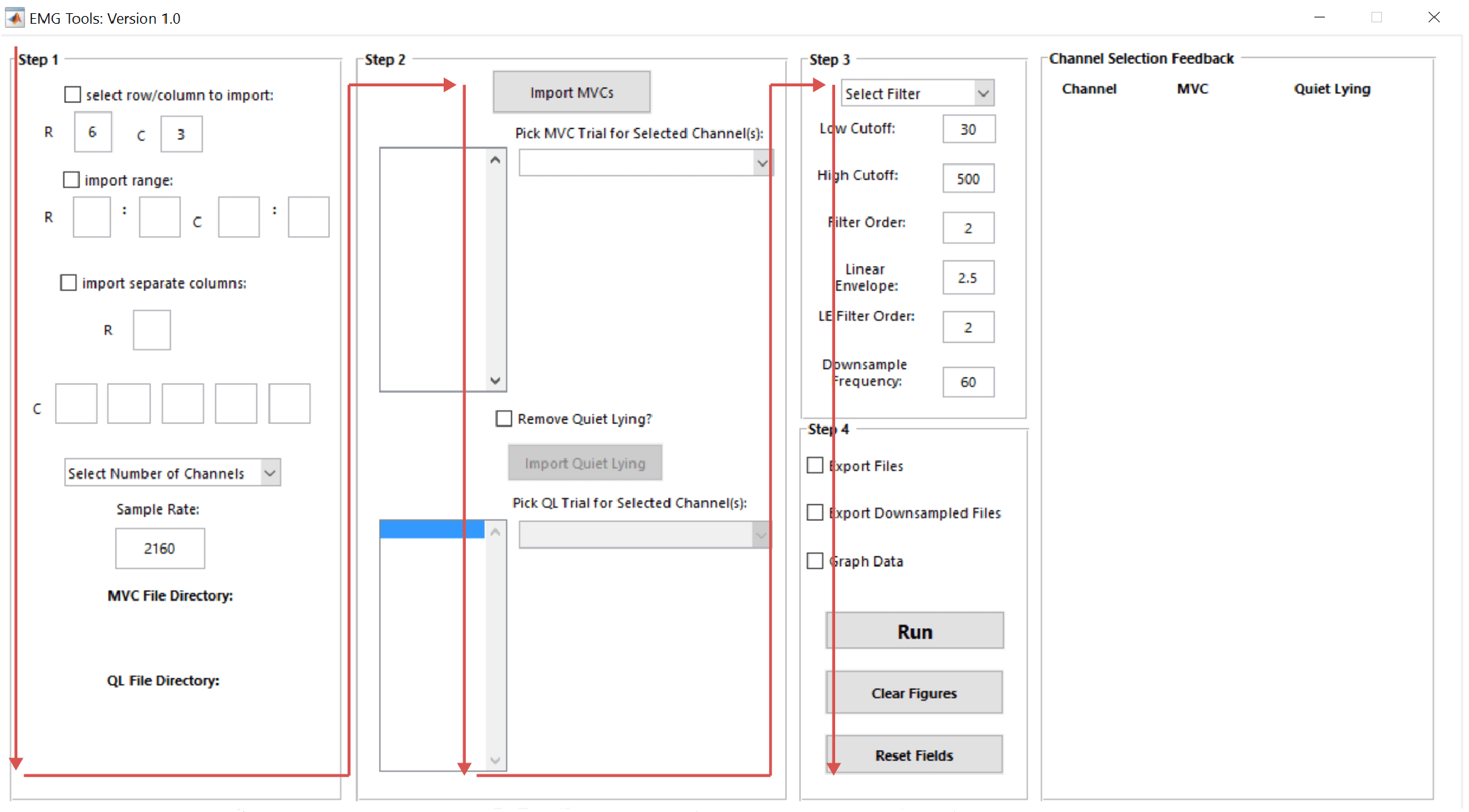
Feedback window.
To the far right of the user-interface is a channel selection feedback window. This indicates which channels are set to be normalized by the corresponding channel in the MVC files. Additionally, it also shows which quiet lying trials are to be subtracted from the corresponding channels in the data files.