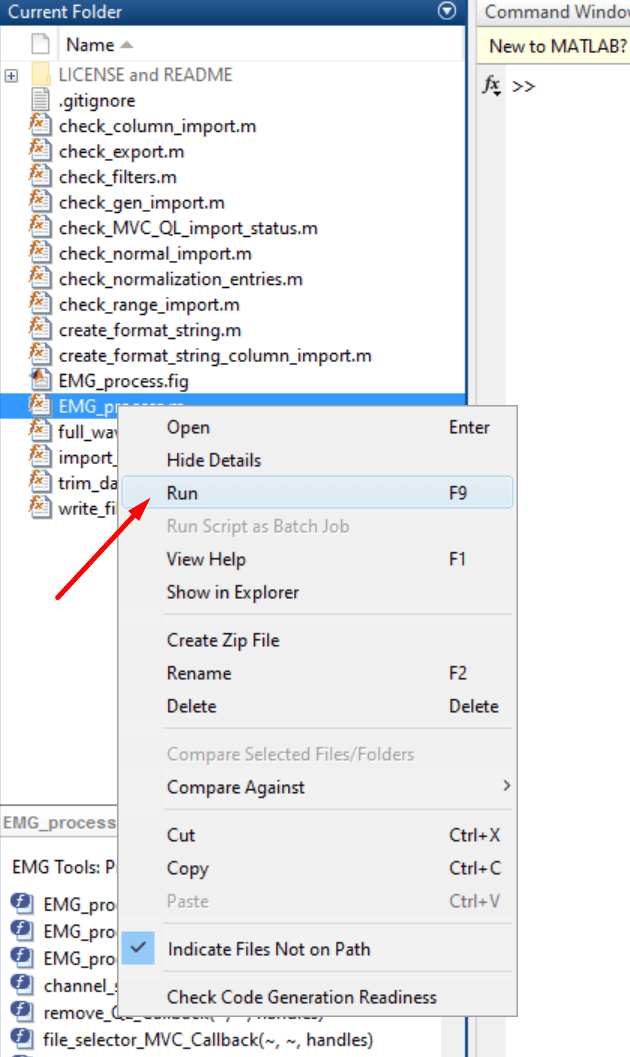Source Files
Download and use of the EMG Tools source files
The source files for EMG Tools are freely available and can be run from inside of the Matlab environment.
1. Click on the Source Files link on the EMG Tools website.
This will open a new tab in your browser and take you to the GitHub page where the source files are hosted.
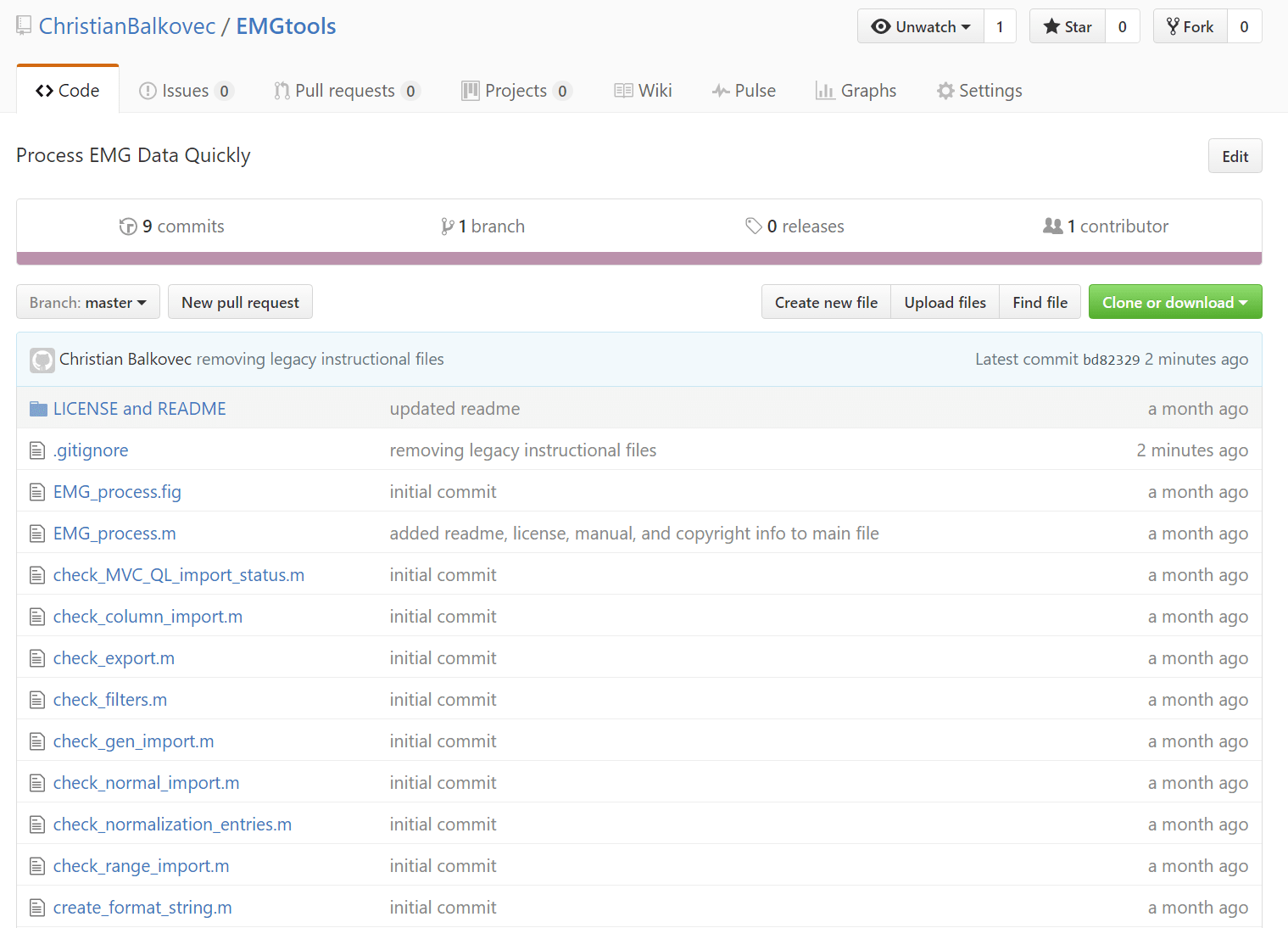
2. Click on the green Clone or download button, then click Download Zip.
This will download the source files in a .zip folder to the location your browser is set to download files to.
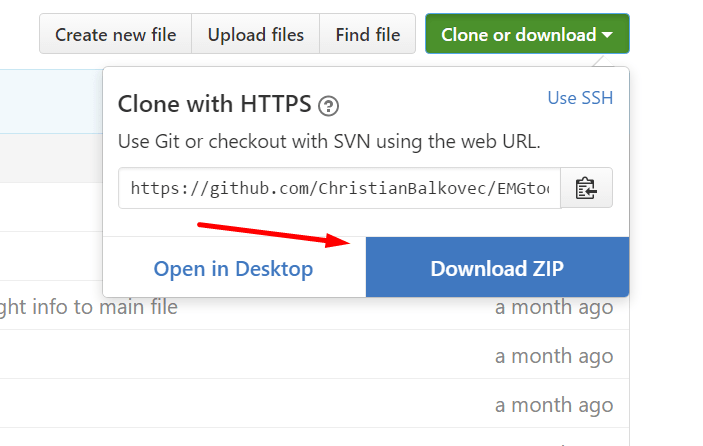
3. Extract the folder from the .zip file.
Right-click on the .zip folder and select Extract here or alternatively extract the folder to a location of your choice. This contains all the source files for EMG Tools.
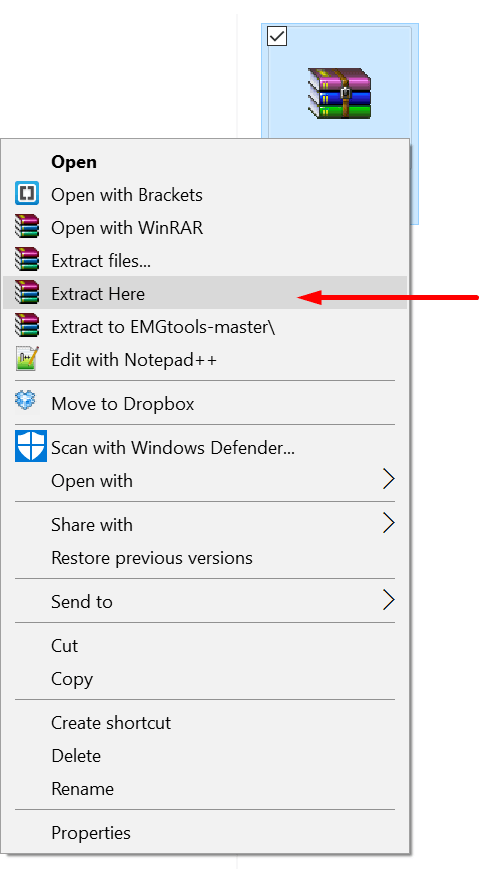
4. Open Matlab and set the correct active directory.
From within Matlab, point the active directory to the folder containing the EMG Tools source files.
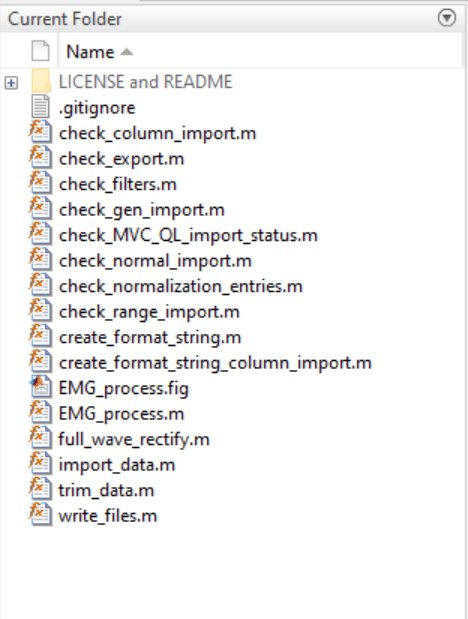
5. Run the EMG_process.m file.
Running this file will initiate and open the program.