Troubleshooting
Common Sources of Error
Text written underneath numerical data in the raw data files.
EMG Tools can only work if the import region contains only numerical data. Having text underneath the numerical data will produce an error.
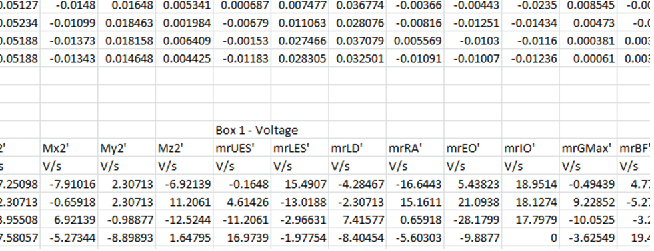
Using the range import option and specifying a range that exceeds the range of the data files.
If you use the range import option it is important to ensure that there are enough data points within the range you have specified in ALL of the data files being processed.
Incorrect row and column selected.
EMG Tools starts counting rows and columns at 1 NOT 0, please make sure you've taken this into account when entering your row and column range. Note also that row and column ranges are INCLUSIVE.
